Setup 18:51
Project Data
NukeX Non Commercial
Setting Up a Project Directory on Your Computer
Read in a Clip, Project Settings & Saving Incrementally
Analyzing the Shot & Creating a Simple Task List FREE PREVIEW
Questions?
Hide Content
Lens Distortion 17:12
Nuke 10’s LensDistortion node in Nuke 11
Creating a Loose Matte
Calculating Lens Distortion – Image Analysis
Questions?
Hide Content
Camera Tracking 13:24
Setting Up Nuke’s Camera Tracker
Solving & Refining the Camera Track
Creating a 3D Scene Based on Your Camera Track
Questions?
Hide Content
Camera Projection 15:58
Creating a Card
Placing a 2D Texture
Setting Up the Camera Projection
Questions?
Hide Content
Colour Correction 35:25
Unpremult Before Colour Correction & KeyMix
Using Ramps
Light Direction
Applying a Basic Colour Correction – Individual Channels
Creating a Matte – Keyer & Channel Merge
Applying a Basic Colour Correction – Sampling Pixels
Shadows – Roto & Feather
Questions?
Hide Content
Redistortion 02:44
Adding Distortion to ScanlineRender’s Ouput
Questions?
Hide Content
Foreground Matte 39:15
Setting Up the Roto Node
Drawing a Bezier Shape
Adding Shapes for a More Detailed Matte
Frame by Frame Rotoscope vs Keyframes
Moving Points vs Moving Shapes
Roto Conforms to the Project’s Full Size Format
Reformatting Roto Shapes
Questions?
Hide Content
Motion Blur 23:30
Motion Blur
Problems with Regular Motion Blur and How to fix them – Edge Extend & AddMix
AddMix Node Expects Unpremultiplied Input
Roto Lifetime
Adding Motion Blur to Sign – ScanlineRender Multisample / Vector Blur
Questions?
Hide Content
Camera Artifacts 19:51
Camera Artifacts & Chromatic Aberration
Creating a Chromatic Aberration Control
Breaking Up the Chromatic Aberration
Questions?
Hide Content
Paintouts 23:07
Picking a Frame for Paintouts, Denoising the Plate and a Brief Look at Vector Based Painting
Problem with Cloning Pixels
A Better Approach to RotoPainting
Always Check the Alpha Channel
Projecting the Paintout
Questions?
Hide Content
Camera Noise 07:36
Adding Noise
Questions?
Hide Content
Writing Out 06:10
Writing Out an Image Sequence / Quicktime Movie
Questions?
Hide Content
Your Questions – Answered! 61:40
Difference between Shuffle and ShuffleCopy
Projections VS Textures 1
Projections VS Textures 2
Merging Original Roto with DirBlur Roto
Merging Two DirBlur Rotos
Link Output and Clones (CameraTracker and Cameras)
RotoPaint – Brush Stroke Duplicate and Clone Distance
Create a more Realistic Sign
Alpha Explained
Convert Gizmos to Groups
Drawing Mattes on the Right Frame
What is a Constant
Hide Content
Reviews 242:22
Drew Higgs – Review 001
Vitor Libardi – Review 001
Carlos García – Review 001
Dan McIntyre – Review 001
Veronica Del Rosario – Review 001
Hillary Huong Vu – Review 001
Hillary Huong Vu – Review 002
Tanmay – Review 001
David Koss – Review 001
Ivan Rickard – Review 001
Jóhann Sveinsson – Review 001





 Channel
Channel
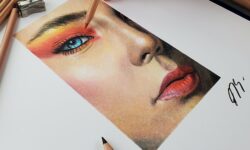





hello helpers please upload cgforge tutorial.
How can the project files only be 6.13 KB? If I do download that file, it only brings me back to the download page! Please help!
It can be easily, coz they are in archive! Instal on your PC- 7Zip and unzip them and you will have all of them.
I love this site. But please, I really want to do this course!
Project files aren’t real project files. Have to download the project files from LostBoys website 🙁
Its said in SETTING_UP_PROJECT_DIRECTORY video.
Help, please!
Project files are real, just unzip them.
I opened it with 7Zip. Inside are the following:
[Online-Courses.Club].url
[Online-Courses.Club].txt
Project Files (folder)
=> Inside folder
.DS_Store
EdgeExtend.gizmo
EDGE_EXTEND-1464969629767.zip
=> Inside .zip
EdgeExtend.gizmo
Only files that I think can be something are the two (looks like identical .gizmo files). I downloaded Gizmo Central but can’t figure out what to do with the .gizmo file/s.
I don’t know what to do. What am I doing wrong? Please advise how do I proceed? Thank you in advance!
Inside are only .gizmo files.
EdgeExtend.gizmo
I don’t know what to do with these files. Please help!
Can someone please answer me and help me get access/unzip these files.
Only EdgeExtend.gizmo file in Project files download. I don’t know what to do with this. What am I missing? Please!
Hello, if you want to ” unzip ” – you need 7z archivator.
Hello, thank you for your reply.
I am using 7zip. I’ve unzipped them with 7zip. There are no project files inside the archive file. As I mentioned above.
When I open the archive file with 7zip, the only files inside of the archive are:
[Online-Courses.Club].url
[Online-Courses.Club].txt
Project Files (folder)
=> Inside folder
.DS_Store
EdgeExtend.gizmo
EDGE_EXTEND-1464969629767.zip
=> Inside .zip
EdgeExtend.gizmo
There are no other files than these. Can you please check to see if the files are working on your end and/or reupload or tell me what to do. I only see .gizmo files
I can’t imagine video and project files to be that small, even if they are in an archive. And I can’t find a link inside the 7zip archive to download the project files elsewhere – as with some of your other tutorials on your site.
Please help!!!
Hello, for the open Gizmo files you need to install- Gizmo 2.7.9.
Thank you for the quick reply.
I’ve downloaded and installed Gizmo central again, but still can’t figure out what to do with the file or program. It only displays options to create toolbar.
It also displays this information:
#! /lot/s22/SWDEVL/SOFTWARE/linuxfc4_intel/nuke4.5/30/nuke4.5.30 -nx
version 4.5030
Gizmo {
inputs 2
help “EdgeExtend repeatedly blurs and unpremuliplies the image to extend edges outward while trying to preserve the original source colour”
addUserKnob {20 “” User}
addUserKnob {4 premult “input is” M {premultiplied unpremultiplied}}
addUserKnob {3 slices slices t “How many times the edges are blurred and unpremuliplied.\nThis is the fine control for slightly better quality. The current maximum is 10.”}
slices 5
addUserKnob {3 slice_width “slice width” t “Blur amount that is applied before unpremultiplying the result per slice.\nThis is the brute force control and should be kept at 1 if possible.\nOnly increase this if the maximum amount of slices (10) doesn’t cover the area you need.”}
slice_width 1
addUserKnob {7 blurResult “blur slices” R 0 10}
}
Input {
inputs 0
name img
xpos -590
ypos -509
}
set Na9023390 [stack 0]
Dot {
name Dot1
xpos -556
ypos 978
}
Input {
inputs 0
name matte
xpos -358
ypos -653
number 1
}
push $Na9023390
Unpremult {
name Unpremult11
xpos -468
ypos -509
disable {{parent.premult}}
}
add_layer {alpha rgba.alpha}
Copy {
inputs 2
from0 -rgba.alpha
to0 -rgba.alpha
channels alpha
name Copy2
xpos -358
ypos -516
}
Premult {
name Premult1
xpos -358
ypos -450
}
Shuffle {
black alpha
out2 depth
name Shuffle1
label alpha>depth
xpos -223
ypos -413
}
Unpremult {
channels {rgba.red rgba.green rgba.blue depth.Z}
name Unpremult1
xpos -223
ypos -373
}
set Nab1bbfd0 [stack 0]
Dot {
name Dot2
xpos -189
ypos -214
}
set Na8025e80 [stack 0]
push $Nab1bbfd0
Blur {
channels {rgba.red rgba.green rgba.blue depth.Z}
size {{parent.slice_width}}
name Blur1
xpos -25
ypos -373
}
Shuffle {
in2 depth
alpha red2
out2 depth
name Shuffle3
label depth>alpha
xpos -25
ypos -333
}
Unpremult {
channels rgba
alpha depth.Z
name Unpremult3
xpos -25
ypos -293
}
Blur {
channels rgba
size {{parent.blurResult}}
name Blur10
xpos -25
ypos -241
}
set Ca931df28 [stack 0]
Merge2 {
inputs 2
A {rgba.red rgba.green rgba.blue depth.Z}
name Merge1
xpos -25
ypos -218
}
set Na90fcd60 [stack 0]
Dot {
name Dot3
xpos 9
ypos -73
}
set Nab1552c0 [stack 0]
push $Na90fcd60
Blur {
channels {rgba.red rgba.green rgba.blue rgba.alpha}
size {{parent.slice_width}}
name Blur2
xpos 159
ypos -218
}
Shuffle {
in2 depth
black alpha
out2 depth
name Shuffle5
label alpha>depth
xpos 159
ypos -180
}
Unpremult {
channels {rgba.red rgba.green rgba.blue depth.Z}
name Unpremult2
xpos 159
ypos -140
}
Blur {
channels {rgba.red rgba.green rgba.blue depth.Z}
size {{parent.blurResult}}
name Blur10
xpos 159
ypos -101
}
set Ca7bd2400 [stack 0]
Merge2 {
inputs 2
name Merge2
xpos 159
ypos -73
}
set Na954fda8 [stack 0]
Dot {
name Dot4
xpos 193
ypos 103
}
set Naadbde20 [stack 0]
push $Na954fda8
Shuffle {
in2 depth
alpha red2
out2 depth
name Shuffle2
label depth>alpha
xpos 342
ypos -24
}
Unpremult {
channels rgba
alpha depth.Z
name Unpremult4
xpos 342
ypos 16
}
set Na8a1be00 [stack 0]
clone $Ca931df28 {
xpos 342
ypos 68
selected false
}
Merge2 {
inputs 2
A {rgba.red rgba.green rgba.blue depth.Z}
name Merge3
xpos 342
ypos 103
}
Dot {
name Dot5
xpos 373
ypos 226
}
set Nac033810 [stack 0]
push $Na8a1be00
Blur {
channels {rgba.red rgba.green rgba.blue rgba.alpha}
size {{parent.slice_width}}
name Blur4
xpos 503
ypos 23
}
Shuffle {
in2 depth
black alpha
out2 depth
name Shuffle4
label alpha>depth
xpos 503
ypos 65
}
Unpremult {
channels {rgba.red rgba.green rgba.blue depth.Z}
name Unpremult5
xpos 503
ypos 105
}
set Na9577038 [stack 0]
clone $Ca7bd2400 {
xpos 503
ypos 174
selected false
}
Merge2 {
inputs 2
name Merge4
xpos 503
ypos 226
}
Dot {
name Dot3
xpos 537
ypos 321
}
set Na8a75c70 [stack 0]
push $Na9577038
Blur {
channels {rgba.red rgba.green rgba.blue depth.Z}
size {{parent.slice_width}}
name Blur5
xpos 689
ypos 105
}
Shuffle {
in2 depth
alpha red2
out2 depth
name Shuffle6
label depth>alpha
xpos 689
ypos 145
}
Unpremult {
channels rgba
alpha depth.Z
name Unpremult6
xpos 689
ypos 185
}
set Na955b3b0 [stack 0]
clone $Ca931df28 {
xpos 684
ypos 272
selected false
}
Merge2 {
inputs 2
A {rgba.red rgba.green rgba.blue depth.Z}
name Merge5
xpos 689
ypos 321
}
Dot {
name Dot4
xpos 723
ypos 448
}
set Na90f9540 [stack 0]
push $Na955b3b0
Blur {
channels {rgba.red rgba.green rgba.blue rgba.alpha}
size {{parent.slice_width}}
name Blur6
xpos 856
ypos 200
}
Shuffle {
in2 depth
black alpha
out2 depth
name Shuffle7
label alpha>depth
xpos 856
ypos 280
}
Unpremult {
channels {rgba.red rgba.green rgba.blue depth.Z}
name Unpremult7
xpos 856
ypos 320
}
set Na954ceb0 [stack 0]
clone $Ca7bd2400 {
xpos 852
ypos 405
selected false
}
Merge2 {
inputs 2
name Merge6
xpos 856
ypos 448
}
Dot {
name Dot5
xpos 890
ypos 514
}
set Na9e39008 [stack 0]
push $Na954ceb0
Blur {
channels {rgba.red rgba.green rgba.blue depth.Z}
size {{parent.slice_width}}
name Blur7
xpos 1042
ypos 320
}
Shuffle {
in2 depth
alpha red2
out2 depth
name Shuffle8
label depth>alpha
xpos 1042
ypos 393
}
Unpremult {
channels rgba
alpha depth.Z
name Unpremult8
xpos 1042
ypos 433
}
set Naa31d1c8 [stack 0]
clone $Ca931df28 {
xpos 1046
ypos 484
selected false
}
Merge2 {
inputs 2
A {rgba.red rgba.green rgba.blue depth.Z}
name Merge7
xpos 1042
ypos 514
}
Dot {
name Dot6
xpos 1076
ypos 579
}
set Nac0b4800 [stack 0]
push $Naa31d1c8
Blur {
channels {rgba.red rgba.green rgba.blue rgba.alpha}
size {{parent.slice_width}}
name Blur8
xpos 1205
ypos 440
}
Shuffle {
in2 depth
black alpha
out2 depth
name Shuffle9
label alpha>depth
xpos 1205
ypos 466
}
Unpremult {
channels {rgba.red rgba.green rgba.blue depth.Z}
name Unpremult9
xpos 1205
ypos 506
}
set Naad64d60 [stack 0]
clone $Ca7bd2400 {
xpos 1206
ypos 551
selected false
}
Merge2 {
inputs 2
name Merge8
xpos 1205
ypos 579
}
Dot {
name Dot7
xpos 1239
ypos 664
}
set Naa3fae68 [stack 0]
push $Naad64d60
Blur {
channels {rgba.red rgba.green rgba.blue depth.Z}
size {{parent.slice_width}}
name Blur9
xpos 1421
ypos 506
}
Shuffle {
in2 depth
alpha red2
out2 depth
name Shuffle11
label depth>alpha
xpos 1421
ypos 546
}
Unpremult {
channels rgba
alpha depth.Z
name Unpremult10
xpos 1421
ypos 586
}
clone $Ca931df28 {
xpos 1421
ypos 638
selected true
}
Merge2 {
inputs 2
A {rgba.red rgba.green rgba.blue depth.Z}
name Merge9
xpos 1421
ypos 664
}
push $Naa3fae68
push $Nac0b4800
push $Na9e39008
push $Na90f9540
push $Na8a75c70
push $Nac033810
push $Naadbde20
push $Nab1552c0
push $Na8025e80
push $Na9023390
Switch {
inputs 11
which {{parent.slices}}
name Switch1
xpos 689
ypos 827
}
Shuffle {
in2 depth
alpha red2
out2 depth
name Shuffle10
label depth>alpha
xpos 689
ypos 865
}
Remove {
channels depth
name Remove1
xpos 689
ypos 905
}
Copy {
inputs 2
from0 -rgba.alpha
to0 -rgba.alpha
channels depth
name Copy1
xpos 689
ypos 960
}
Output {
name Output1
xpos 689
ypos 1290
}
push 0
Blur {
channels {rgba.red rgba.green rgba.blue depth.Z}
size 8.5
name Blur10
xpos 299
ypos -61
}
end_group
Still no idea where or how to get project files, if it is from this file.
I’m sorry, I don’t mean to spam this comment section with my troubles. Please help. I really want to do this course!
Hey) Gizmo files are project files that Nuke opens) They must to be copied into Nuke folder): .nuke folder or NUKE_PATH .
1) pressing X on the Node Graph or Properties panel and entering the gizmo name(without the extension)as a TCL command in the dialog that opens
2)opening the Script Editor and entering nuke.load(‘gizmo name’) where gizmo name is the name of the gizmo without the extension.
3)selecting Other > All plugins > Update from the node toolbar and then adding the gizmo using the Tab menu in the Node Graph.
Thank you.
I’ve now installed the .gizmo file, which I now realize is a custom tool/plugin that can be used in Nuke.
It still though, does not give me the project files or video files I need to do this tutorial. Where can I get the project and video files or elements as stated in SETTING_UP_PROJECT_DIRECTORY-1463410826287.MP4 of the tutorial?
Thanks in advance.
Thank you to.
As you can see, he create new direction as well, if you interested about archive that he shown in video – he used his person, they are not provided with course. So you need to create new one)
Oh, I figured I would have access to the files he talks about in the course, that is supposed to be downloaded from Lostboys website, as he states in the video.
I thought that you guys had downloaded the project and video files from the Lostboys website while getting the course-video files, and then uploaded the project and video files along with the course-video files.
If you do get access to the project and video files from the Lostboys website, please upload it here so that we can use them along with the course-video files.
Many thanks for the help!
Will recheck our archive on server, may be we have it.
Thanks!
Something is wrong with the video playback the times don’t stop but the video does get freezed, any solution fix?
Is It full course? i heard version on Persia contains broken files
Project Data is missing.. can you upload?
Is it not within the archive in the Download Section?
No that does not have the files used to complete the course…
Usually they come with course files so you can follow along and practice with the tutorials..
it is, what it is, sorry
Yes, I love this place
Please upload silhouette 202 By Katie Morris tutorial
I am getting this error. Can you renew the links please?
This site can’t be reached The web page at https://mediafiles.cc/ed2dacdc4c507c85/Project_Files.zip?download_token=f79948f869b92e314f7b20ec29e8e4522afbd4172c1894b8624e1367604ac0b0 might be temporarily down or it may have moved permanently to a new web address.
ERR_INVALID_RESPONSE
Please check the Maintenance post.
Can you upload the footage that is used throughout the workshop?