Illustration with Draplin Iterating with Shape Style and Color
Release date:2019
Duration:02 h 09 m
Author:Aaron Draplin
Skill level:Beginner
Language:English
Exercise files:Yes
Learn iteration techniques for illustration and design with Aaron Draplin, the design icon who has taught more than 85,000 students on Skillshare!
Minor tweaks add up to big breakthroughs in this in-depth class all about the subtle skill of iteration. Join Aaron as he dives into his personal illustration process, using shape, style, and color to push his creativity to new heights with every project. You’ll illustrate a person, place, and thing to create an ode to your hometown, evolving each individual piece along the way.
Key lessons include:
Iteration exercises to push your design style
Illustrator tips and techniques for moving quick
Building color palettes from reference imagery
Illustrating objects with standard and custom shapes
Whether you’re an illustrator or designer, new to art, or have years of experience, Draplin’s creative approach will help anyone looking to develop their personal style. After taking this class, you’ll have mastered the art of iteration, allowing you to push ideas further, make your art more unique, and create better work.



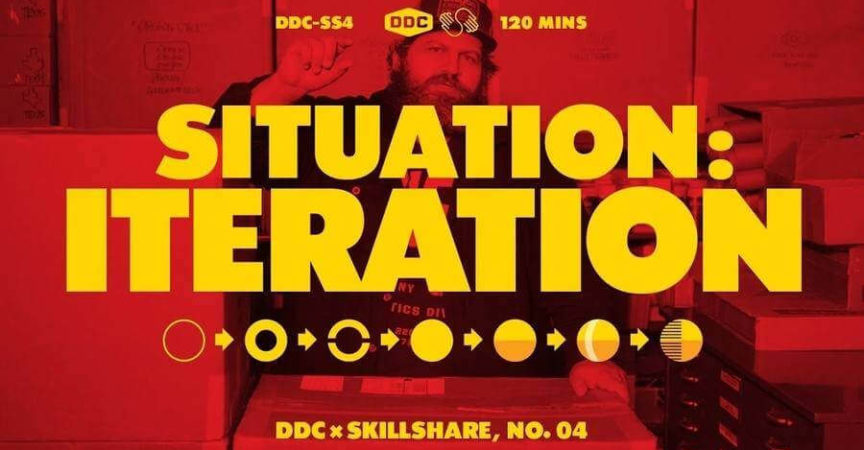

 Channel
Channel






i m still dancing whooo