Game Asset Creation with Houdini – Season 02 – Procedural Buildings
Release date:2018, September 10
Duration:07 h 21 m
Author:Richard Banks
Skill level:Intermediate
Language:English
Exercise files:Yes
What Will I Learn?
Students will be able to create modular, procedurally generated game environment props quickly and with a consistent style and tone
Requirements
Side FX Houdini 16
Description
Create a procedural building tool in Houdini. From start to finish we create a curve driven building creation tool in Houdini 16.5 and deploy the finished asset into Unity using the powerful Houdini Engine! The course covers a range of intermediate techniques including an in depth look at For-Each Loops and a beginners guide to using Houdini VEX to manipulate attributes.
User driven parameters ensure that no two buildings look alike, and procedurally generated UV coordinates ensure your materials always look perfect! Every step of the way is captured, nothing is skipped, so if you’re looking to step into the awesome procedural modelling world – this is the course for you!
Who is the target audience?
Houdini users, game developers, level designers, 3D artists



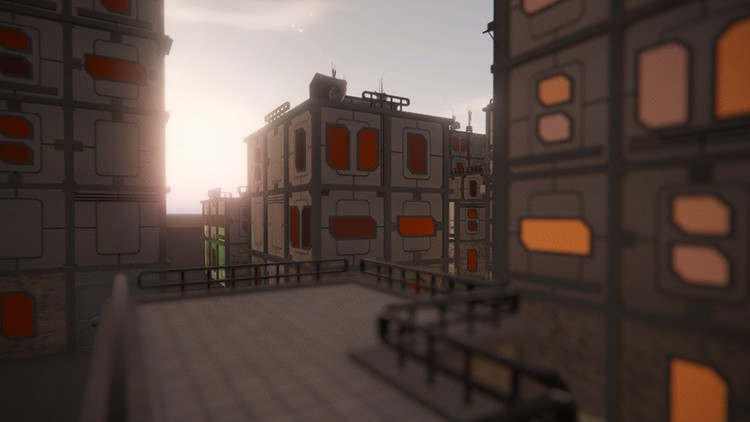

 Channel
Channel






Hello, can you please upload Houdini Procedural Lake Houses Complete by Anastasia Opara on Gumroad please thank you very much! XD
ok