FLM215 – Flame for Fusion Artists
Release date:2018, May 10
Author:MIHRAN STEPANYAN
Skill level:Beginner
Language:English
Exercise files:Yes
This 13-lesson course taught by Mihran Stepanyan was created for Fusion artists who are interested in Autodesk Flame and want to have a closer look at its features. This course is also for Flame artists who want to get acquainted with Blackmagic Fusion, DaVinci, and their capabilities. Throughout the course, you will generally find a comparison of the mentioned software in similar projects.
The classes also contains an overview of the latest features in both software, especially Flame’s new scopes and motion analyzes ass well as Fusion’s 3D camera and planar tracking. You will also find out how to use DaVinci’s timeline for sending your edited cut to Fusion, compose it and send it back to DaVinci.
There are also new interesting classes about action workflow in Flame. You will see how to use paint node to draw a reference painting and create 3D matte paint using it. In one of the classes, you will see how to do a 3D model using Flame, how to create interesting particle effects for motion graphics, some cleanup techniques, and much more.





 Channel
Channel



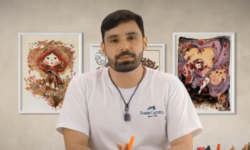


hey, can you get this course too, thank you!
https://www.patreon.com/posts/33092411