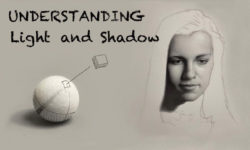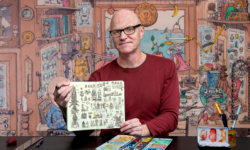Digital Character Illustration Create A Memorable, Whimsical Character
Release date:2019
Duration:01 h 03 m
Author: Justyna Stasik
Skill level:Beginner
Language:English
Exercise files:Yes
Learn to use Adobe Illustrator and unlock the skills to create vibrant, dynamic characters!
Join illustrator Justyna Stasik, known for her relatable and body-positive character work, as you work together to make a daily annoyance into a work of art. With Justyna as your guide, you’ll learn how to combine analog sketching with digital design tools to create an engaging mirrored design for your character illustrations.
Key lessons include:
Duplicating and mirroring shapes to create patterns and interesting compositions
Using Illustrator’s pen tool to create symmetrical and asymmetrical shapes
Breaking symmetry to emphasize details or the overall message of your work
Making a character personal to you and memorable to others
This class is the perfect first project for anyone looking to get familiar with Adobe Illustrator, from those just starting out to seasoned professionals trying their hand at a new skill. With a warm and welcoming teaching style, Justyna’s method of character design will give you new tools that you’ll incorporate into your creative process time and again!





 Channel
Channel