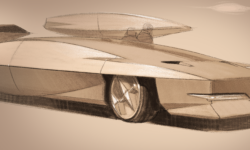Digital 80s Design Combining Illustrator and Photoshop
Release date:2018
Duration:01 h 57 m
Author:James White
Skill level:Beginner
Language:English
Exercise files:Yes
Love everything 80’s? Learn how to craft the iconic 80’s aesthetic with Photoshop and Illustrator in this fun new class with digital artist James White!
From neon colors and lens flares to sci-fi landscapes and eerie nightscapes, the 80’s were full of fantastic imagery. Join James as he shares his process for updating the 80’s for modern times, with digital tools. Using Illustrator and Photoshop, you’ll learn how to:
- Build and layer forms in Illustrator for complex scenes
- Add texture and special effects in Photoshop
- Lighting techniques for making elements pop
Plus, you’ll learn James’ signature technique: creating chrome lettering that pops off the page!
Whether you’re a seasoned designer or simply an 80’s enthusiast, you’ll learn how to harness the aesthetic you love and discover James’s unique approach to Illustrator and Photoshop, allowing you to create bright and bold work that pops off the screen.





 Channel
Channel