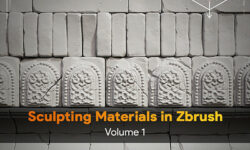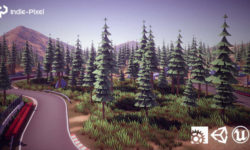Darkseal’s Zbrush to Poser Simple Clothing Tutorial
Release date:2018, October
Duration:03 h 28 m
Author:Renderotica
Skill level:Intermediate
Language:English
Exercise files:Yes
In this tutorial Zbrush to Poser “Simple Clothing” we will see just how easy it is to quickly create cloths for your poser figures. With just a couple of simple steps we will create a shirt and jeans using Zbrush’s simple to use tools. A few clicks of the mouse button is all it will take to turn our almost automatically created objects into clean flowing geometry to cover our figure in a stylish outfit. After watching this 3+ hour tutorial you will no longer be afraid of Zbrush in all it’s power and will be making your own outfits with ease!
We will:
Export a Figure from Poser
Create Clothing with a few Simple Clicks
UV map inside Zbrush using their integrated tool
Learn how to easily tell Zbrush where we want seams
Optimize our Clothing Objects
Paint Textures
Use the Noise Feature to Replicate Cloth Texture
Make Normal Maps
Make Displacement Maps
Use Photoshop to Remove pesky Seams that tend to show in Poser
Prepare our Object to be Rigged as Conforming Clothing
Rig and Inject Morphs into our Clothing Easily using a Figure in Poser
We will do all of this in just under 3 and a half hours! Join me in this easy to follow tutorial and start creating NOW!!





 Channel
Channel