Crowds for feature film in Houdini
Release date:2018, May 6
Duration:02 h 11 m
Author:Mikael Pettersen
Skill level:Intermediate
Language:English
Exercise files:Yes
Crowds for Feature Film in Houdini is a fast-paced guide to Houdini’s Crowd system by Mikael Pettersen who currently works as a Lead Crowd Technical Director at MPC. In this course, you will learn how to import your own characters into the crowd system, set up loops and transitions for your animation clips, set up a simulation without any shelf tools, set up behaviours and triggers, shade and finally render your crowds. The course is also split up inshort chapters so you can, with ease, find exactly what you are looking for when revisiting the videos after your first playthrough.
After finishing the course, you will have a deep understanding of Houdini’s crowd framework and a solid foundation that you can keep building upon.





 Channel
Channel

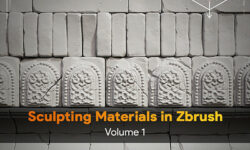




Can you add the 3rd part of this course also?