Cinema 4D R20 Essential Training – Motion Graphics
Release date:2019, March 15
Duration:04 h 59 m
Author:Andy Needham
Skill level:Intermediate
Language:English
Exercise files:Yes
The popular Cinema 4D (C4D) continues to shine as an industry standard solution for 3D artists, and it offers a unique set of tools specifically for creating compelling motion graphics. This course covers the essentials of the C4D MoGraph toolset, and the newest features which are part of Release 20 (R20). First, get familiar with the fundamentals of the interface and animation options. Then, learn how to clone objects, extrude text, and use effectors. Next, see how to place objects along points and edges, change keyframe parameters, adjust the camera, and generate previews. Find out how to modify objects and surfaces using lighting, rendering, and compositing options. Additionally, explore the spline modeling tools, motion graphic materials, and the type tools.
Topics include:
New features
Core 3D and motion graphics concepts
Creating and adjusting animations
Working with Illustrator files in C4D
Spline modeling tools
Type tools in C4D
Working with the camera
Modeling with primitive objects and deformers
Using Fields
Building volume





 Channel
Channel
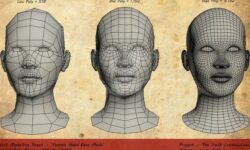


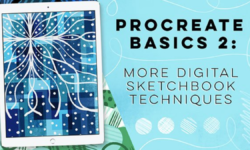


Subtitle please
it is what it is. Subs not available right now for this course.