Project Overview
16:10
PureRef
03:32
Udemy Rating System Very Important Info!
02:01
Reference
03:22
Design Sculpting
07:15
ZBrush Introduction and Preferences
06:40
ZBrush Preferences
01:33
Hotkeys and Lightbox
03:00
ZBrush Viewport
02:07
Foundational Tools within ZBrush
43:34
Brush Overview
10:21
Dynamesh and SubDivisions
07:30
Insert Mesh Brushes
05:48
Gizmo Navigation
04:54
Base Mesh Creation
10:14
Saving ZTools and ZProjects
04:47
ZBrush for Sculpting
02:08:42
Head Foundation
13:28
Head Foundation Cont’d
08:20
Sculpting Eyes
10:32
Sculpting the Nose
05:03
Sculpting the Mouth
06:29
Sculpting Ears
09:37
Sculpting Horns
09:08
ZModeling the Wood
15:00
Live Booleans
15:28
Appending Subtools
05:54
Horn Cleanup
06:39
Blocking in the Rope
13:06
Candle Creation
09:58
Production Ready Sculpt
01:07:51
ZRemesher and ProjectAll
05:32
Finalizing Forms
09:38
Surface Noise
03:58
Alpha Brushes and Detailing
05:32
Tertiary Details Complete
03:34
Finalizing the Horns
05:04
Finalizing the Wheel
16:40
Rope Creation
17:53
Prepping for Export
09:34
Decimation Master
03:12
Dynamic Decimation
04:53
Exporting .Objs and .Fbxs
01:29
Retopology in Maya
57:25
Topology Theory
03:45
Mayas Viewport
02:11
Outliner
04:50
Make Live
04:43
QuadDraw
05:05
Retopology
16:59
Tips and Tricks
13:00
Retopology Overview
06:52
UV Generation
52:56
UV Theory
07:58
Basic Tools
13:54
Cylindrical Shapes
09:39
The Hotkey Menu
05:12
Layout Tool
06:48
Overlapping UVs
04:04
UV Overview
05:21
Baking and Map Creation
36:10
Intro to Baking
06:03
Xnormal
09:03
UV Snapshot
01:55
Map Creation
19:09
Texturing
50:04
Substance Painter
02:50
Project Settings
03:48
Importing Texture Sets
06:46
Baking Maps
03:03
Wood Texturing
12:04
Default Materials
03:20
Skin Texturing
11:01
Substance Timelapse
05:14
Exporting
01:58
Unity
25:37
Project Settings
03:32
UI Overview and Layout
03:41
Importing Assets
04:46
Material Creation
04:13
Importing Textures
06:50
Conclusion
02:35
Marmoset
40:32
Marmoset Intro
02:06
Importing Assets
04:01
Material Creation
03:22
Lighting Settings
11:05
Camera Settings
09:15
Render Settings
03:46
Material Separation
06:57
Outro and Follow Ups
02:26
Follow Ups and Feedback!
02:26





 Channel
Channel



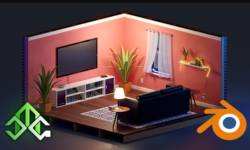


Hi Thankyou so much for everything
Could you take a look at this expensive course on gumroad from Max Kostenko.
Its called 2D render course. I would be so happy to watch it but I dont have the money.
Thank you in advance
Hello,
Please upload 3D for 2D Artists course from CGMA if possible…
Course Link: https://www.cgmasteracademy.com/courses/148-3d-for-2d-artists
Thank you