Release date:2019, September 18
Author:George Maestri
Skill level:Beginner
Language:English
Exercise files:Yes
No matter what software you use or final product you create, all 3D modeling and rendering packages share the same underlying concepts. In this course, expert George Maestri provides a broad overview of these concepts and the techniques that apply to all types of 3D artwork: character designs, product shots, animation, visual effects, and more. He starts with navigating 3D space and manipulating existing objects, reviews geometry and modeling, and shows how to apply color and texture to surfaces. Finally, George goes over basic rendering theory, covering features found in most commercial rendering engines.
Topics include:
Navigating 3D space
Connecting objects through hierarchies
Modeling geometry
Sculpting in 3D
Creating patch-based surfaces
Creating and applying textures and materials
Rendering 3D projects
Watch online or Download for Free
00. Introduction
01. Learn the core concepts of 3D modeling and rendering
02. Working with the exercise files
01. Understanding 3D Space
01. As easy as X, Y, Z
02. Navigate in 3D
03. Its all relative
04. Transform objects
05. Connect objects through hierarchies
02. Modeling and 3D Geometry
01. What is geometry
02. Polygonal surfaces
03. Build up surfaces
04. Plan your geometry
05. Sculpt in 3D
03. Patch-Base Surfaces
01. Curves and curve types
02. Patch-based surfaces
03. Tessellating surfaces
04. Textures and Materials
01. What is a material
02. Basics of shaders
03. Advanced materials
04. Bumps and normal maps
05. Project textures
06. UV mapping
05. Rendering Images
01. Rendering as virtual photography
02. Basics of lighting for 3D
03. Shadows and shading
04. Indirect and bounce light
05. Lighting workflow
06. Work with camera
07. Final rendering
06. Introduction to Blender 2.80
01. Blender interface and overview
02. Viewports and navigation in Blender
03. Select objects in Blender
04. Move, rotate, and scale in Blender
05. Creating hierarchies in Blender
06. Add color in Blender
07. Add texture in Blender
08. Add cameras in Blender
09. Set up lights in Blender
10 .Render in Blender
07. Introduction to Maya 2019
01. Maya setup
02. Maya interface and overview
03. Viewports and navigation in Maya
04. Select objects in Maya
05. Move, rotate, and scale in Maya
06. Creating hierarchies in Maya
07. Add color in Maya
08. Add texture in Maya
09. Add cameras in Maya
10. Set up lights in Maya
11. Rendering in Maya
08. Introduction to 3ds Max 2020
01. 3ds Max setup
02. 3ds Max interface and overview
03. Viewports and navigation in 3ds Max
04. Selecting objects in 3ds Max
05. Move, rotate, and scale in 3ds Max
06. Create hierarchies in 3ds Max
07. Add color in 3ds Max
08. Add texture in 3ds Max
09. Add cameras in 3ds Max
10. Set up lights in 3ds Max
11. Rendering in 3ds Max
09. Introduction to Cinema 4D R20
01. Cinema 4D interface and overview
02. Viewports and navigation in Cinema 4D
03. Select objects in Cinema 4D
04. Move, rotate, and scale in Cinema 4D
05. Create hierarchies in Cinema 4D
06. Add color and textures in Cinema 4D
07. Set up lights in Cinema 4D
08. Add cameras in Cinema 4D
09. Rendering in Cinema 4D
10. Conclusion
01. Next steps
Exercise Files.7z
Join us on
 Channel and
Channel and  Group
Group



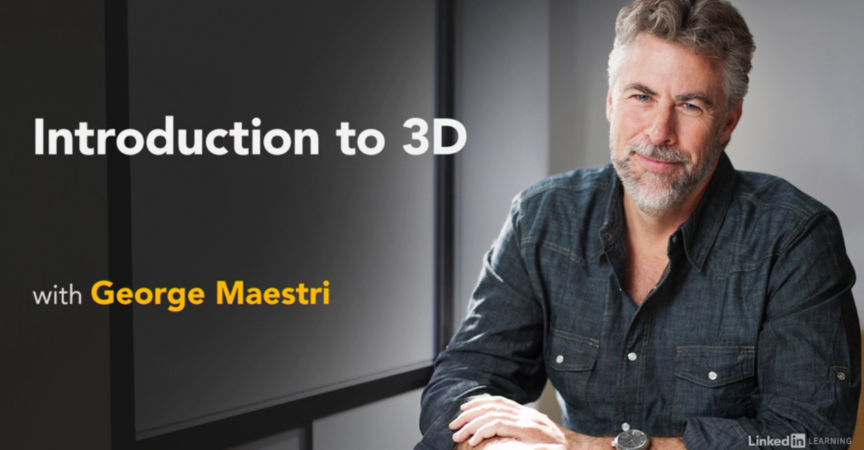

 Channel
Channel






Can you upload this course
https://www.udemy.com/course/blendercharacters/
Is it possible to get “fundamentals of digital lighting by cgcookie
did you mean “Fundamentals of Digital Lighting in Blender by Jonathan Lampel”? Id so, piece of cake.
Do you have this rigging course???
https://blendermarket.com/products/rig-anything-with-rigify