Animating First Person Character Weapons in Blender
Release date:2019, November
Author:Jonathan Lampel
Skill level:Beginner
Language:English
Exercise files:Yes
Let’s have a blast with Blender weapon animations?
We’ve already modeled, textured, and rigged first-person weapons with Blender in previous CG Cookie courses. Now it’s time for animation!
This course will show you how to animate all the actions needed for a game, from quick, simple ones (like standing around doing nothing) to complex pro-level like reloading and transforming the rifle into a freakin’ cool sniper.
Making your FPS Game Responsive
We want to use as few frames as possible to keep things responsive for the player. And the whole process doesn’t take as long as you might think!
We just need to make sure the frames we do use are the right ones!
Along the way, you’ll become a pro at…
– working with actions in the NLA editor and action editor
– working with curves
– structuring your linked files
– exporting animations to Unity…and a whole lot more.
Get the Skills to Make any Type of First-Person Shooter Game
The hands and arms are all that your players see of your character, so it’s important to make those few frames expressive and interesting.
At the same time, they shouldn’t be distracting from what your character is doing in the game.
I’ll be going over the do’s and don’ts of first-person animation as we go along so you’ll be prepared to take these skills and transfer them to any other type of FPS game, or any other 3D animation app for that matter.
Launching in 3…2…1…
Whether you’ve been following along with the other FPS courses in the series or you just want to jump right into this one, you’ll learn a lot!





 Channel
Channel
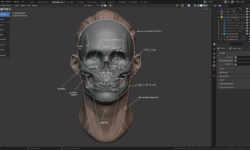
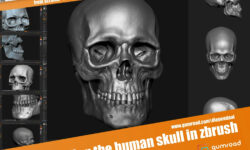




Hey the cg boost substance painter is out hihihi hope you can get it, it is the best Christmas gift ever advance Happy holiday strawberry! 🙂
Could you please upload this tutorial??
https://cgcookie.com/course/mesh-modeling-fundamentals
ok
Hi dude please upload this course
“Character rigging and animation in Moho” by Pawel Granatowski
ok
Hello, anf thank you strawberry as always.
Since you are like a santa Claus, i wanna tell u abt what i want for xmas.
I want some domestika courses (the illustration ones).
And photoshop 101 301.
Thank you!
some on its way already
Strawberry pleaaaaaz we want a discussion channel plz. Do it untill you create some kind of a forum.
telegram group chat?
Yes!
do you have this tutorial:
https://cgcookie.com/course/fundamentals-of-digital-sculpting-blender-2-8
Strawberry, could you please get this course?
https://gumroad.com/l/sAAJ
Hi, could you please post ‘Blender Animation Course
By Dillon Gu”?
bro i can’t buy premimum