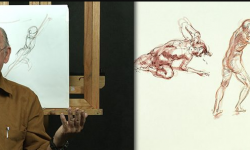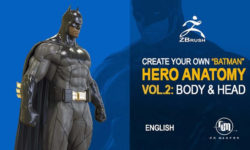After Effects Guru Mastering Content-Aware Fill
Release date:2020
Author:Richard Harrington
Skill level:Intermediate
Language:English
Exercise files:Yes
Removing objects from a scene has never been easier thanks to the Content-Aware Fill feature in Adobe After Effects. This powerful feature leverages the technology of Photoshop to transform the once-complex procedure of extracting elements from a video into a simple process. In this course, learn how to use the Content-Aware Fill feature in After Effects. To help you get started, instructor Richard Harrington provides an overview of the controls in the Content-Aware Fill panel. He then demonstrates how to work with both static and motion shots to remove even complex subjects. Plus, learn how to take advantage of Photoshop to improve the process even further.





 Channel
Channel