Advanced Shape Creation in Substance Designer – Eric Wiley
Release date:2019
Duration:03 h 00 m
Author:Eric Wiley
Skill level:Intermediate
Language:English
Exercise files:Yes
Well known for his crazy experimentations in Substance Designer and his mind-blowing attention to detail, Eric has collaborated with Levelup.Digital to bring you insights into his workflow. In this fully narrated, step-by-step tutorial, Eric builds an Octopus Tentacles project from start to finish.
Learn how Eric analyzes references, his approach to breaking down a material, and his personal tools and techniques for shaping and layering intricate details. Eric shows the power and capabilities of Substance Designer by pushing the limits in this tutorial.
Whether you’re a beginner or advanced Substance Designer user, you will come away with something new to integrate into your workflow.
Eric is a Senior Artist at Blizzard Entertainment in Irvine, California. With over ten years of experience, Eric specializes in environment art and material creation. Well known in the community for pushing the limits of what can be achieved inside of Substance Designer, Eric’s work has been featured in 3D Artist. He has worked on projects such as Guild Wars 2, Gigantic, Skylander Super Chargers, and Destiny 1 & 2.
Contents
– 3 hours narrated, step-by-step video tutorial
– 1080 Resolution
Software Used
– Substance Designer



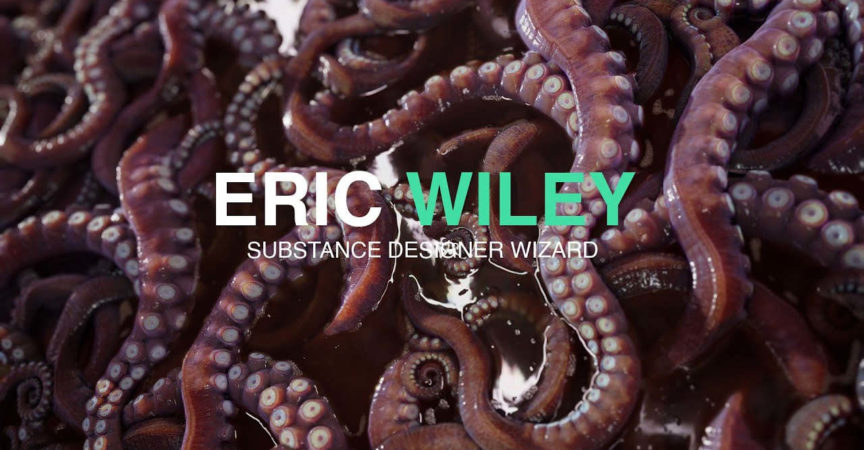

 Channel
Channel




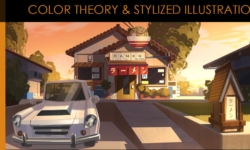

Strawberry, thank u so much for everything, this is G O L D