Adobe XD Essential Training Design (2019)
Release date:2018, October 15
Author:Demian Borba
Skill level:Beginner
Language:English
Exercise files:Yes
Adobe XD is a powerful platform for creating user experiences using an iterative design process. In this course, strategic development manager Demian Borba introduces the design tools and workflows in XD. Learn how to set up a project for UX design, use artboards and grids, and start working with the vector design tools. Find out how to access the official UI kits from Apple, Google, Microsoft, and from the community, all for free. Then, discover how to use power capabilities such as Repeat Grid and the Assets panel. Leverage files from other apps as well as from Creative Cloud Libraries. Resize elements responsively and use plugins to do a lot more. By the end of the course, you should have everything you need to know to create efficient web and mobile application designs with Adobe XD.



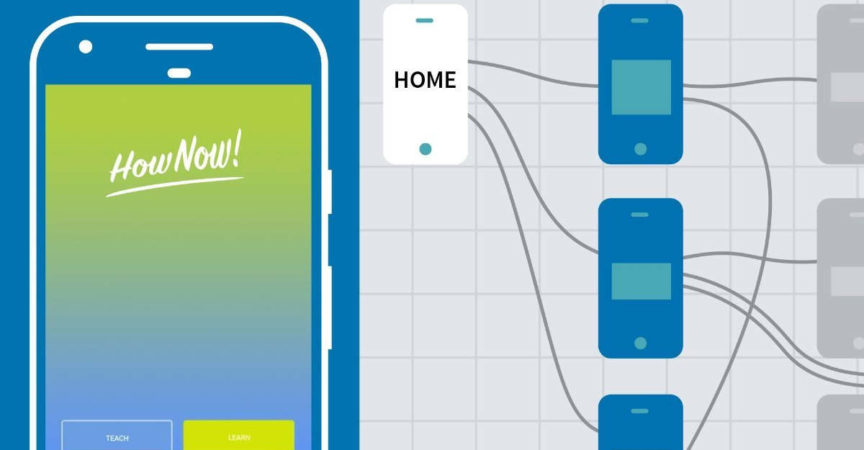

 Channel
Channel





