Release date:2017, February 2
Duration:04 h 44 m
Author:Zaheer Mukhtar
Skill level:Intermediate
Language:English
Exercise files:Yes
Stylized art is used for both games and films, and in both scenarios, the intricate, detailed final animation often starts with a reference image. That’s where this course starts too—analyzing a reference image to kick off an animation workflow in 3ds Max that results in a fully stylized, animated environment. Join Zaheer Mukhtar as he takes you through each step.
First, Zaheer explores artistic ways to block out the basic forms of your structure, such as using exaggerated proportions and irregular, tilted shapes. Next, he shows how to add details to the forms. Then he demonstrates how to add the more stylized elements including textures, imported materials, color refinements, and lighting. He wraps up the course by wrapping up the workflow, making final render passes and preparing the scene for export. Along the way, he covers art creation, modeling, compositing, and more.
Topics include:
Exploring the elements of stylization
Analyzing a reference image
Blocking out basic shapes
Reshaping forms
Creating details
Creating stylized elements
Creating materials in 3ds Max
Color correcting materials
Preparing materials for export
Importing elements into a scene
Adding lights to a scene
Setting up V-Ray Renderer
Fixing issues with renders and lights
Compositing render passes in Photoshop
Table of Contents
Introduction
Welcome 1m 12s
What you should know 48s
Using the exercise files 1m 44s
1. Blocking Out Basic Shapes
Elements of stylization 6m 12s
Analyzing the reference image 4m 43s
Setting up shortcuts 5m 55s
Blocking out the basic shape 4m 43s
Blocking out the top portion 6m 36s
Blocking out the balcony 6m 39s
Adding railings to the balcony 5m 1s
Adding details to the top planks 6m 35s
Creating the top antenna 8m 18s
Blocking out the window opening 6m 39s
Blocking out the door frame 1 6m 45s
Blocking out the front door 1 5m 54s
2. Adding Details to Basic Shapes
Creating and unwrapping wooden planks 7m 23s
Adding cracks to the wooden 1 planks 8m
Making the roof and walls from 1 planks 7m 25s
Placing planks on the roof 5m 2s
Reshaping planks for a triangular roof 7m 48s
Finishing the triangular roof portion 5m 11s
Adding planks to the balcony 8m 21s
Adding planks to walls 6m 21s
Adding the base to the balcony 4m 16s
3. Creating Stylized Details
Adding the door to the front 5m 21s
Opening for the top window and balcony 6m 7s
Creating details for the side windows 8m 58s
Adding the last of the details 6m 55s Creating stylized flowers 7m 26s Creating stylized grass 10m 13s
4. Creating Textures, Exporting, and Rendering
Methods for creating stylized textures 7m 24s
Using vector shapes to add details 6m 44s
Creating base texture in DDO 5m 38s
Adding details to the base texture in DDO 8m 5s
Creating materials in 3ds Max 4m 47s
Color correcting materials 9m 8s
Preparing flowers and grass for export 4m 50s
Importing grass and flowers to the scene 4m 19s
Setting up the camera and grass 5m 3s
Modifying the structure shape 6m 25s
Adding lights to the scene 4m 31s
Setting up V-Ray Tenderer 7m 21s
Fixing issues with renders and lights 7m 42s
Compositing render passes in Photoshop 8m 25s
Adding more elements to the final composition 10m 12s
Conclusion
Next steps 1m 54s
Watch online or Download for Free





 Channel
Channel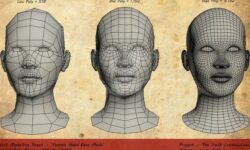


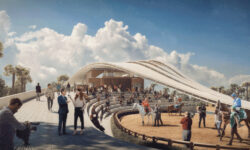



Thank you so much for uploading this. Very helpful and simple to learn. Love you ~
please enjoy. And share!