Release date:2018
Duration:03 h 00 m
Author:Martin Perhiniak
Skill level:Beginner
Language:English
Exercise files:Yes
Welcome to Your Biggest Creative challenge!
This course will teach you something new every single day for an entire year! The format will provide you with the ultimate creative challenge and a different kind of learning experience. This course is split into 12 months, each available as a separate course here on SkillShare. All videos are in numerical sequence, however you can watch them in any order you like!
Each day you will take part in graphic design and illustration projects mainly using Adobe Photoshop, Illustrator and InDesign. We will also teach you drawing, mixed media techniques, design theory and mobile apps such as Procreate!
Each video is divided into two sections, starting with a one minute tutorial, that explains the techniques needed, which seamlessly leads into a commentary style video providing further insight into the topic.
Many of these tutorials are accompanied by a downloadable working file. Feel free to download these and practice the techniques you learnt.
Table of Contents
Welcome 2:45
About the course 3:21
Day 1 – Typographic Design (Ai) #1/365 6:32
Day 2 – Negative Space (Ai) #2/365 10:38
Day 3 – Gradient Map (Ps) #3/365 6:25
Day 4 – Variable Fonts (Ps) #4/365 6:33
Day 5 – Pattern Design (Ai) #5/365 4:45
Day 6 – Rule of Thirds (Theory) #6/365 5:54
Day 7 – Line Art (Ai) #7/365 5:03
Day 8 – Gradients (Ai) #8/365 6:23
Day 9 – Paint Over Photos (ProCreate) #9/365 5:37
Day 10 – Flower Wreath (Ai) #10/365 4:05
Day 11 – Neon Light (Ps) #11/365 6:11
Day 12 – Text Wrap (Id) #12/365 6:13
Day 13 – Hand-made Pattern (Ps) #13/365 2:59
Day 14 – Creative Frames (Id) #14/365 5:45
Day 15 – Vector Portrait (Ai) #15/365 5:49
Day 16 – Drawing a Dragon (ProCreate) #16/365 5:43
Day 17 – Halftone Effect (Ps) #17/365 3:27
Day 18 – Minimalist Portrait (Ai) #18/365 4:36
Day 19 – Wave Effect (Ps) #19/365 2:41
Day 20 – Gradient Line Art (ProCreate) #20/365 2:57
Day 21 – Pairing Typefaces (Theory) #21/365 4:29
Day 22 – Blend Modes (Ps) #22/365 11:34
Day 23 – Creative Hand Lettering (Drawing) #23/365 6:28
Day 24 – Hand-made Assets (Ai) #24/365 3:16
Day 25 – Out of Bounds (Id) #25/365 5:18
Day 26 – Drawing Maps (Ai) #26/365 5:55
Day 27 – Slicing Objects (Ai) #27/365 3:37
Day 28 – Circular Composition (Ai) #28/365 6:24
Day 29 – 3D Frames (Ai) #29/365 6:20
Day 30 – Ripped Effect (Ai) #30/365 6:07
Day 31 – Simple Logo Badge (Ai) #31/365 5:56
Conclusion 0:42
Watch online or Download for Free





 Channel
Channel



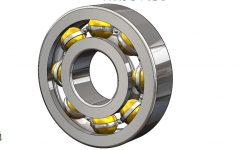


https://onmarkmedia.com /courses/details/5bb896f980dee
Want this course
we don’t have that one